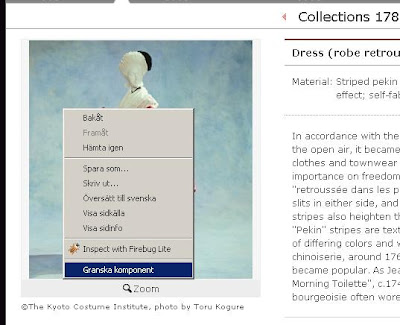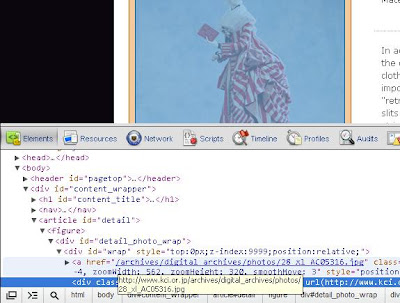...here in Sweden, as we celebrate on the 24th.
This year I decided to make gifts by hand to a selected few, and they are all costume related! No pics yet, in case those selected few should stop by here, but after the holidays I'll make a post about it.
So these projects have kept me rather busy lately, but every now and then I've been able to work on something for myself.

This is supposed to become a round gown of the 1790s for the 12th Night ball in January.
It's a dark navy cotton ( that looks much darker in reality)that I had planned to use for something entirely different but when I started on this project, I thought it would be perfect as the base for a masquerade gown, since the Gustafs Skål's traditional 12th night ball has a masked ball theme. I would go as some kind of Nox/Luna goddess and the dark cotton would be the night sky and the sequins stars and moons and stuff.

Except that this 12th night ball didn't have a masquerade theme! Oops. I had to think again. And unpick a lot of sequins.
I had planned to have the phases of the moon running along the hemline and I kind of stuck with that concept for the current design, but much more simplified as you see. Overall this is a very simple design compared to the real gowns of the 1790s.
As a comparison:

The KCI

Imatex
I know my limitations so a simple design is quite allright for me. I've still used about 1,500 sequins. I will use some more for a couple of rows on the sleeves too.

I think the cat likes it!
Anyway, is anyone else having problems with Blogger? It's very weird for me, I only have "Add image" and preview options in the toolbar and I kind of hate how Blogger is dealing with images. Aaargh!



 Imatex
Imatex